CAROBA® JobList system for higher balancing output
Simultaneous manual measurement and correction
Instead of measuring and correcting one by one on a manual balancing machine, with the PMB CAROBA JobList you can measure and correct simultaneously - with any number of measuring stations and correction stations. Split the unbalance measurement and subsequent mass correction between several operators to multiple the output. Scale your manual balancing process step by step from laboratory to mass production.
Each balancing instruction for each measurement is written to a shared database by each measuring station (at least one) with the workpiece ID (entered, scanned or automatically assigned). Each correction station (at least one) accesses this database and displays the balancing instruction to the operator.
The JobList system consists of software and hardware. The software includes the database for parts tracking, the hardware enables the balancing instruction to be displayed independently of the measuring station.
CAROBA® JobList software
The software of the measuring station enters the correction data for the workpiece as "to be processed" in a database. The operator at the correction station selects the current component from a list on the touch screen in the JobList software or simply scans it. He then receives the balancing instructions at the correction station and follows them, while the next component is already being checked at the measuring station.
After correction, the workpiece is marked as "processed" in the database and can be measured again. If it is checked within specifications in a measurement, it is entered in the database as "OK" and the operator sends it to the subsequent production process.
If required, wear monitoring can also be integrated in the correction station via the JobList system. After an adjustable number of corrections or a usage time, the software reports that a tool change is due or requests that the station be cleaned, for example.
CAROBA® JobList station
To use the JobList software, the user can use their own PC with touch monitor and scanner. We recommend using our customised and fully equipped system of support arm, monitor and robust industrial PC with fully installed and configured JobList software.
The monitor can be rotated and swivelled; use the screen in landscape or portrait format (recommended). A scanner can be connected via USB or Bluetooth and can be supplied directly.
Your advantages
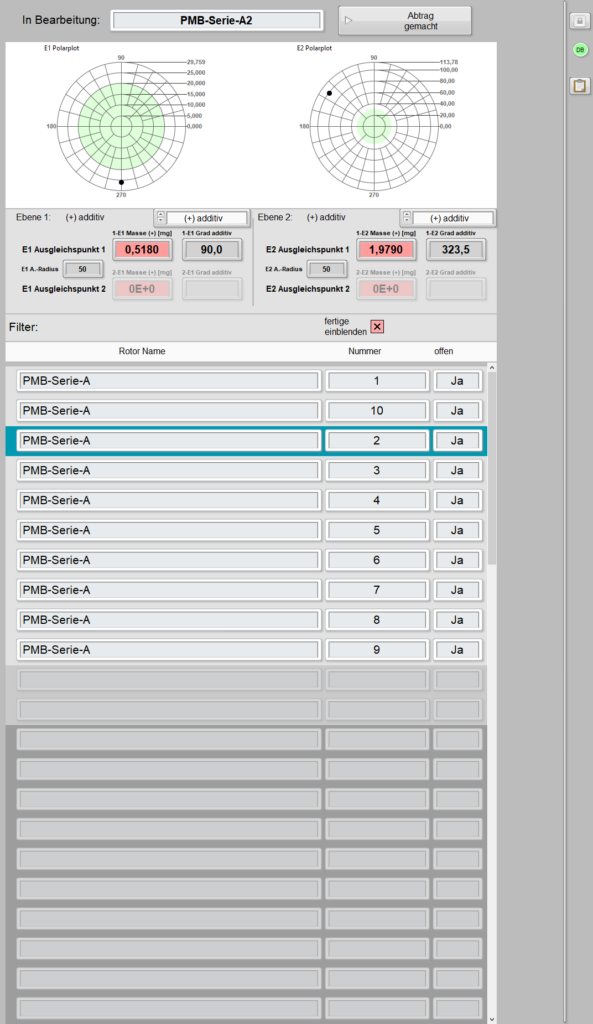

The CAROBA® Soft balancing and analysis software
Flexibly expandable, easy-to-use and highly precise.
Our software was specially developed for the requirements of high-precision balancing technology. Specific functions can be optionally programmed for you. If you have any questions about our software package, send us an e-mail or use our contact form.
E-Mail: info@pmb-bobertag.de or phone +49 (0) 631 204015 0
